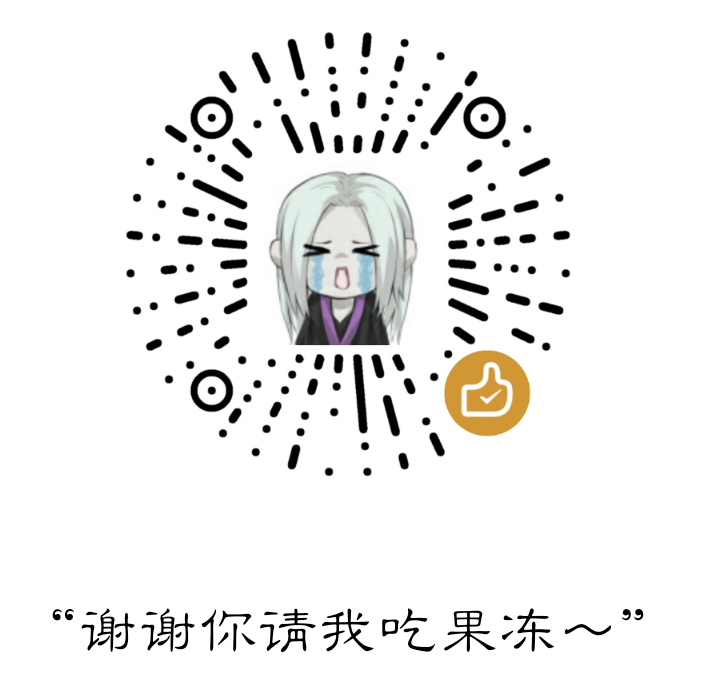顶部广告图修改
皮肤自定义里Header Default,编辑Top Message Text,内容如下{表示说明},改的时候去掉大括号
1
2
3
4
5
6
7
| <a href="{换成点击跳转地址}" style="display:block">
<picture>
<source media="(max-width: 500px)" srcset="{换成手机端图片地址}">
<source media="(min-width: 501px)" srcset="{换成PC端图片地址}">
<img src="{换成PC端图片地址}">
</picture>
</a>
|
logo和nav居中修改
theme-styles-responsive.scss.liquid 6712行附近
1
2
3
4
5
6
7
8
9
| .site-nav {
margin: 0;
display:flex;
justify-content:center;
.icon-dropdown,
.menu-mb-title {
display: none;
}
|
header.liquid 24行,container增加max-width
1
2
3
| <div class="header-bottom" data-sticky-mb>
<div class="container" style="max-width:1350px;">
<div class="wrapper-header-bt">
|
newsletter手机端修改
theme-styles-responsive.scss.liquid 1352行附近
1
2
3
4
5
6
7
8
9
10
11
12
13
14
15
16
17
18
19
20
21
22
23
24
25
26
27
28
29
30
31
| .wrapper-newsletter {
.modal-overlay {
width: 400px;
@include calc(max-width, '100% - 40px');
}
.halo-modal-body {
.column-left {
display: none;
}
.column-right-img{
display:block;
img{
width:100%
}
}
.column-right {
width: 100%;
padding:0;
}
.title {
font-size: $font_size + 6;
display:none;
}
}
}
|
newsletter增加手机端图片
settings_schema.json1097行附近增加选项
1
2
3
4
5
| {
"type": "image_picker",
"id": "newsletter_mobile",
"label": "Upload a new newsletter image for mobile"
}
|
newsletter.liquid33行附近
1
2
3
4
5
6
7
8
9
10
11
12
13
14
15
16
17
18
| {% if settings.popup_newsletter_title != blank %}
<h2 class="title">
{% render 'multilang' with settings.popup_newsletter_title %}
</h2>
{% endif %}
<!--以下新增 现有就修改-->
<div class="column-right-img">
{%- assign img_url = settings.newsletter_mobile | img_url: '360x180' -%}
{% if settings.newsletter != blank %}
<img data-srcset="{{ img_url }}" class="lazyload" data-sizes="auto">
{% else %}
<div class="not_img">
360 x 180px
</div>
{% endif %}
</div>
<!--以上新增 -->
|
bestseller产品增加边框
theme-styles-scss.liquid 2357行附近
1
2
3
4
5
6
7
8
9
10
11
12
| .product-item {
.product-top {
position: relative;
text-align: center;
padding: 10px;
border: 1px solid #cccccc;
}
.product-grid-image {
position: relative;
display: block;
}
|
2306行附近
1
2
3
4
5
6
7
8
9
| .product-image {
.product-grid-image {
min-height: unset;
}
img {
min-height: unset;
}
}
|
theme-styles-responsive.scss.liquid 4834行附近
1
2
3
| .product-image {
margin-bottom: 0px;
}
|
4805行附近
1
2
3
4
5
6
| &.abs-center {
@include transform(none);
top: inherit;
bottom: -1px;;
display:none;
}
|
去除货币选择
自带的货币选择logo的图片无法访问,导致加载半天然后加载失败
直接隐藏货币选择
在header.liquid或带01 02的里
搜索new-currency-picker,然后注释掉render那一行
理论上关闭多语言多货币多支付方式就好了