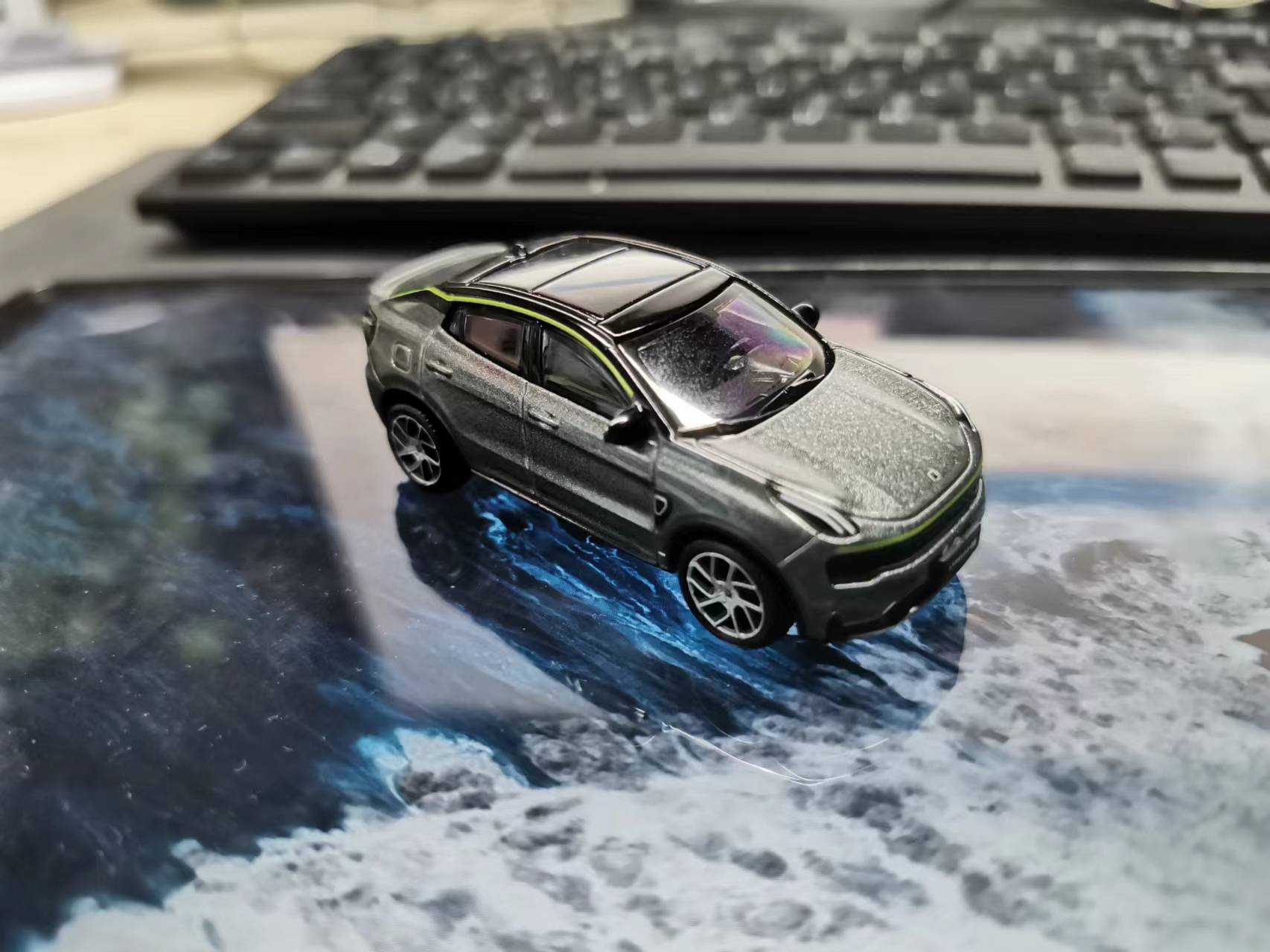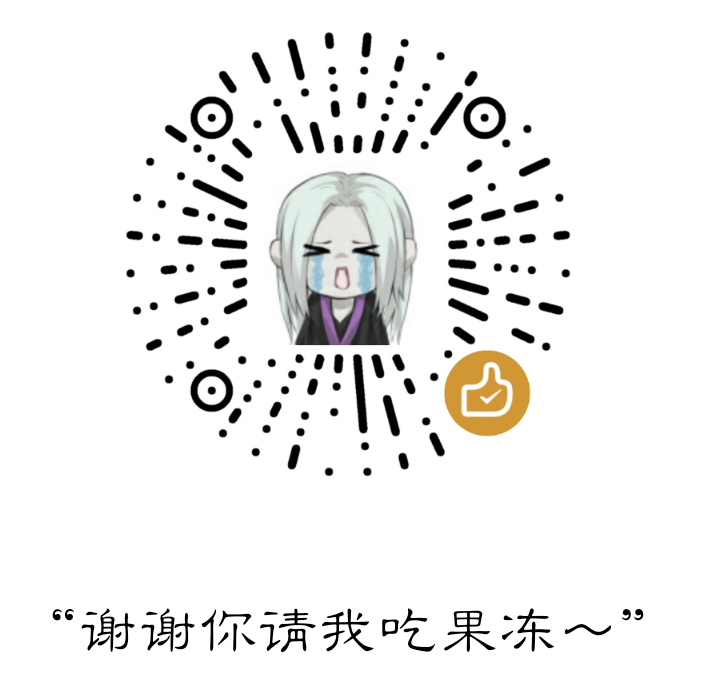OnTextChanged老是记不住,抄的作业,找地方存着而已
1
2
3
4
5
6
7
8
9
10
11
12
13
14
15
16
17
18
19
20
21
22
23
24
25
26
27
28
29
30
31
32
33
34
35
36
37
38
39
40
41
42
43
44
45
46
47
48
49
50
51
52
53
54
55
56
57
58
59
60
61
62
63
64
65
66
67
68
69
70
71
72
73
74
75
76
77
78
79
80
81
82
| public class MainActivity extends AppCompatActivity {
@Nullable
@BindView(R.id.tv_text)
TextView tv_text;
@BindView(R.id.yzs)
TextView yzs;
@BindView(R.id.wzs)
TextView wzs;
@BindViews({R.id.b1 , R.id.b2 , R.id.b3})
List<Button> buttons;
@BindString(R.string.app_name)
String appname;
@BindView(value = R.id.et_edittext)
EditText edt;
@BindView(R.id.list)
ListView list;
@Override
protected void onCreate(Bundle savedInstanceState) {
super.onCreate(savedInstanceState);
setContentView(R.layout.activity_main);
ButterKnife.bind(this);
tv_text.setText("BindView");
for (int i= 0 ; i < buttons.size() ; i++) {
int ii = i + i;
buttons.get(i).setText("bt" + ii);
}
String [] items = {"1" , "2" , "3" , "4"};
ArrayAdapter<String> adapter = new ArrayAdapter<String>(this , R.layout.support_simple_spinner_dropdown_item , items);
list.setAdapter(adapter);
}
@OnClick(R.id.b1)
public void bt1click(){
Toast.makeText(this, "这是点击按钮1", Toast.LENGTH_SHORT).show();
}
@OnLongClick(R.id.b2)
public boolean bt2longclick(Button bt2){
bt2.setText("这是按钮2的长按事件");
return true;
}
@OnTouch(R.id.b3)
public boolean bt3ontouch(View view , MotionEvent event) {
Toast.makeText(this, "触摸事件", Toast.LENGTH_SHORT).show();
return true;
}
@OnTextChanged(value = R.id.et_edittext , callback = OnTextChanged.Callback.BEFORE_TEXT_CHANGED)
void beforeTextChanged(CharSequence s , int start , int count , int after){
Log.i("mydate" , s.toString() + " -- " + start + " -- " + count + " -- " + after);
}
@OnTextChanged(value = R.id.et_edittext , callback = OnTextChanged.Callback.TEXT_CHANGED)
void onTextChanged(CharSequence s , int start , int before , int count) {
yzs.setText(s.length() + "");
int z = 50 - s.length();
wzs.setText(z + "");
}
@OnTextChanged(value = R.id.et_edittext , callback = OnTextChanged.Callback.AFTER_TEXT_CHANGED)
void afterTextChanged(Editable s){
Log.i("mydate" , s.toString());
}
@OnItemClick(R.id.list)
void onItemClick(int position) {
Toast.makeText(this, position + "", Toast.LENGTH_SHORT).show();
}
}
|
版权声明:遵循 CC 4.0 BY-SA 版权协议,转载请附上原文出处链接和本声明。
原文地址:https://blog.csdn.net/qq_38261174/article/details/79821093